REST API reference
The REST API allows accessing the content-types through API endpoints. Strapi automatically creates API endpoints when a content-type is created. API parameters can be used when querying API endpoints to refine the results.
This section of the documentation is for the REST API reference. We also have guides available for specific use cases.
All content types are private by default and need to be either made public or queries need to be authenticated with the proper permissions. See the Quick Start Guide, the user guide for the Users & Permissions plugin, and API tokens configuration documentation for more details.
By default, the REST API responses only include top-level fields and does not populate any relations, media fields, components, or dynamic zones. Use the populate parameter to populate specific fields. Ensure that the find permission is given to the field(s) for the relation(s) you populate.
The Upload plugin (which handles media found in the Media Library) has a specific API described in the Upload plugin documentation.
The Strapi Client library simplifies interactions with your Strapi back end, providing a way to fetch, create, update, and delete content.
Endpoints
For each Content-Type, the following endpoints are automatically generated:
Details
Plural API ID vs. Singular API ID:
In the following tables::singularApiIdrefers to the value of the "API ID (Singular)" field of the content-type,- and
:pluralApiIdrefers to the value of the "API ID (Plural)" field of the content-type.
These values are defined when creating a content-type in the Content-Type Builder, and can be found while editing a content-type in the admin panel (see User Guide). For instance, by default, for an "Article" content-type:
:singularApiIdwill bearticle:pluralApiIdwill bearticles
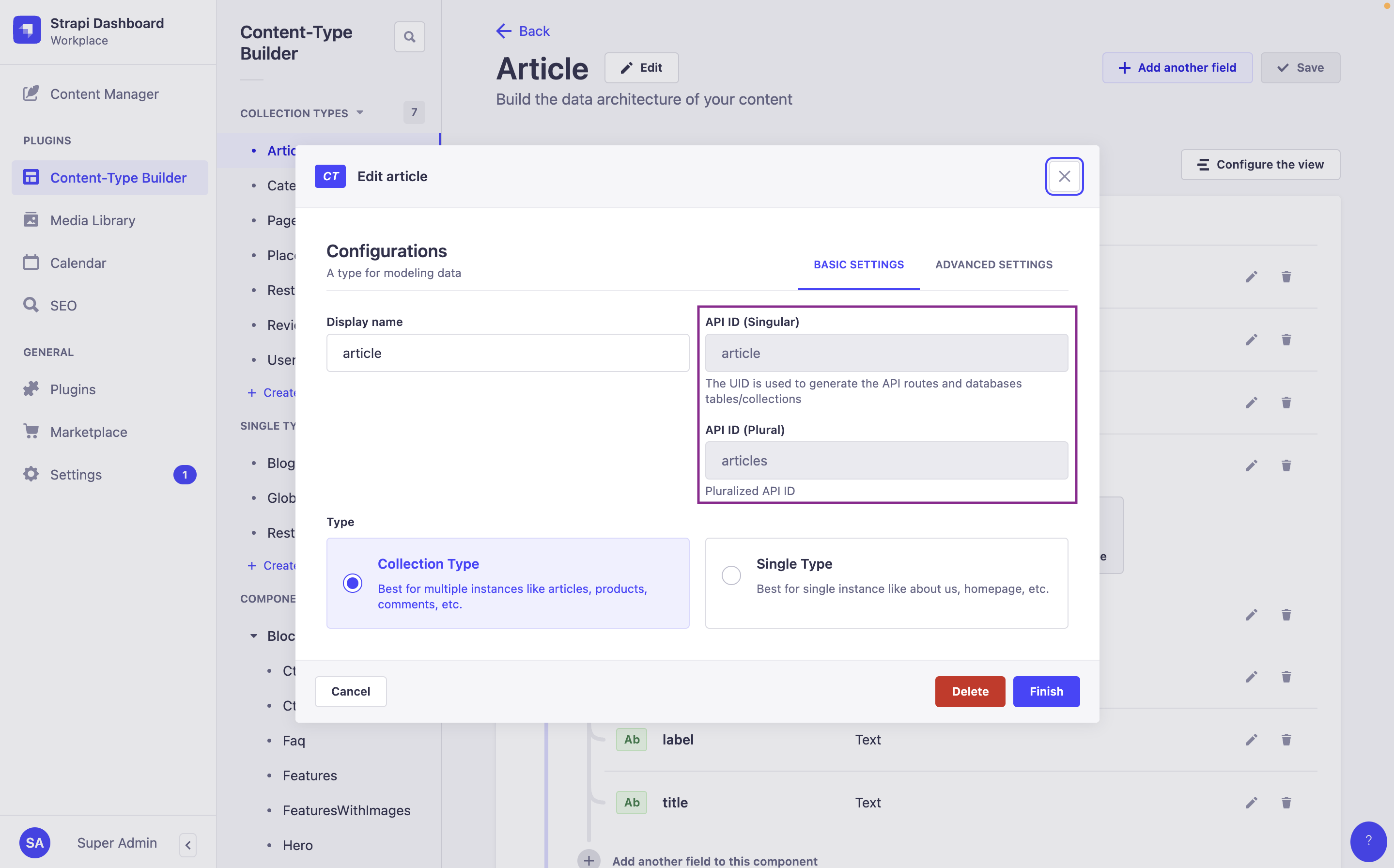

- Collection type
- Single type
| Method | URL | Description |
|---|---|---|
GET | /api/:pluralApiId | Get a list of document |
POST | /api/:pluralApiId | Create a document |
GET | /api/:pluralApiId/:documentId | Get a document |
PUT | /api/:pluralApiId/:documentId | Update a document |
DELETE | /api/:pluralApiId/:documentId | Delete a document |
| Method | URL | Description |
|---|---|---|
GET | /api/:singularApiId | Get a document |
PUT | /api/:singularApiId | Update/Create a document |
DELETE | /api/:singularApiId | Delete a document |
Real-world examples of endpoints:
The following endpoint examples are taken from the FoodAdvisor example application.
- Collection type
- Single type
Restaurant Content type
| Method | URL | Description |
|---|---|---|
| GET | /api/restaurants | Get a list of restaurants |
| POST | /api/restaurants | Create a restaurant |
| GET | /api/restaurants/:documentId | Get a specific restaurant |
| DELETE | /api/restaurants/:documentId | Delete a restaurant |
| PUT | /api/restaurants/:documentId | Update a restaurant |
Homepage Content type
| Method | URL | Description |
|---|---|---|
| GET | /api/homepage | Get the homepage content |
| PUT | /api/homepage | Update/create the homepage content |
| DELETE | /api/homepage | Delete the homepage content |
Components don't have API endpoints.
Requests
Strapi 5's Content API includes 2 major differences with Strapi v4:
- The response format has been flattened, which means attributes are no longer nested in a
data.attributesobject and are directly accessible at the first level of thedataobject (e.g., a content-type's "title" attribute is accessed withdata.title). - Strapi 5 now uses documents and documents are accessed by their
documentId.
Requests return a response as an object which usually includes the following keys:
-
data: the response data itself, which could be:- a single document, as an object with the following keys:
id(integer)documentId(string), which is the unique identifier to use when querying a given document,- the attributes (each attribute's type depends on the attribute, see models attributes documentation for details)
meta(object)
- a list of documents, as an array of objects
- a custom response
- a single document, as an object with the following keys:
-
meta(object): information about pagination, publication state, available locales, etc. -
error(object, optional): information about any error thrown by the request
Some plugins (including Users & Permissions and Upload) may not follow this response format.
Get documents
Returns documents matching the query filters (see API parameters documentation).
In Strapi 5 the response format has been flattened, and attributes are directly accessible from the data object instead of being nested in data.attributes.
You can pass an optional header while you're migrating to Strapi 5 (see the related breaking change).
GET http://localhost:1337/api/restaurants
{
"data": [
{
"id": 2,
"documentId": "hgv1vny5cebq2l3czil1rpb3",
"Name": "BMK Paris Bamako",
"Description": null,
"createdAt": "2024-03-06T13:42:05.098Z",
"updatedAt": "2024-03-06T13:42:05.098Z",
"publishedAt": "2024-03-06T13:42:05.103Z",
"locale": "en"
},
{
"id": 4,
"documentId": "znrlzntu9ei5onjvwfaalu2v",
"Name": "Biscotte Restaurant",
"Description": [
{
"type": "paragraph",
"children": [
{
"type": "text",
"text": "Welcome to Biscotte restaurant! Restaurant Biscotte offers a cuisine based on fresh, quality products, often local, organic when possible, and always produced by passionate producers."
}
]
}
],
"createdAt": "2024-03-06T13:43:30.172Z",
"updatedAt": "2024-03-06T13:43:30.172Z",
"publishedAt": "2024-03-06T13:43:30.175Z",
"locale": "en"
}
],
"meta": {
"pagination": {
"page": 1,
"pageSize": 25,
"pageCount": 1,
"total": 2
}
}
}
Get a document
Returns a document by documentId.
In Strapi 5, a specific document is reached by its documentId.
GET http://localhost:1337/api/restaurants/j964065dnjrdr4u89weh79xl
{
"data": {
"id": 6,
"documentId": "znrlzntu9ei5onjvwfaalu2v",
"Name": "Biscotte Restaurant",
"Description": [
{
"type": "paragraph",
"children": [
{
"type": "text",
"text": "Welcome to Biscotte restaurant! Restaurant Biscotte offers a cuisine bassics, such as 4 Formaggi or Calzone, and our original creations such as Do Luigi or Nduja."
}
]
}
],
"createdAt": "2024-02-27T10:19:04.953Z",
"updatedAt": "2024-03-05T15:52:05.591Z",
"publishedAt": "2024-03-05T15:52:05.600Z",
"locale": "en"
},
"meta": {}
}
Create a document
Creates a document and returns its value.
By default, a document is created with a published status. To create a document as a draft, pass the status query parameter with the value draft (e.g., ?status=draft).
If the Internationalization (i18n) feature is enabled on the content-type, it's possible to use POST requests to the REST API to create localized documents.
While creating a document, you can define its relations and their order (see Managing relations through the REST API for more details).
POST http://localhost:1337/api/restaurants
{
"data": {
"Name": "Restaurant D",
"Description": [ // uses the "Rich text (blocks)" field type
{
"type": "paragraph",
"children": [
{
"type": "text",
"text": "A very short description goes here."
}
]
}
]
}
}
{
"data": {
"documentId": "bw64dnu97i56nq85106yt4du",
"Name": "Restaurant D",
"Description": [
{
"type": "paragraph",
"children": [
{
"type": "text",
"text": "A very short description goes here."
}
]
}
],
"createdAt": "2024-03-05T16:44:47.689Z",
"updatedAt": "2024-03-05T16:44:47.689Z",
"publishedAt": "2024-03-05T16:44:47.687Z",
"locale": "en"
},
"meta": {}
}
Update a document
Partially updates a document by id and returns its value.
Send a null value to clear fields.
- Even with the Internationalization (i18n) plugin installed, it's currently not possible to update the locale of a document.
- While updating a document, you can define its relations and their order (see Managing relations through the REST API for more details).
PUT http://localhost:1337/api/restaurants/hgv1vny5cebq2l3czil1rpb3
{
"data": {
"Name": "BMK Paris Bamako", // we didn't change this field but still need to include it
"Description": [ // uses the "Rich text (blocks)" field type
{
"type": "paragraph",
"children": [
{
"type": "text",
"text": "A very short description goes here."
}
]
}
]
}
}
{
"data": {
"id": 9,
"documentId": "hgv1vny5cebq2l3czil1rpb3",
"Name": "BMK Paris Bamako",
"Description": [
{
"type": "paragraph",
"children": [
{
"type": "text",
"text": "A very short description goes here."
}
]
}
],
"createdAt": "2024-03-06T13:42:05.098Z",
"updatedAt": "2024-03-06T14:16:56.883Z",
"publishedAt": "2024-03-06T14:16:56.895Z",
"locale": "en"
},
"meta": {}
}
Delete a document
Deletes a document.
DELETE requests only send a 204 HTTP status code on success and do not return any data in the response body.
DELETE http://localhost:1337/api/restaurants/bw64dnu97i56nq85106yt4du